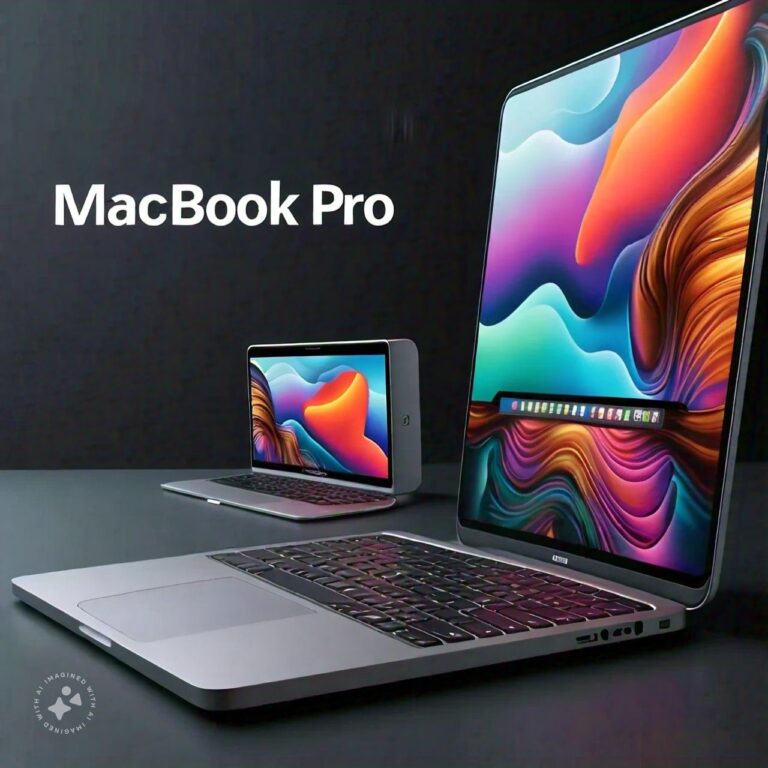Differences Between MacBook and MacBook Pro
MacBook and MacBook Pro are two of the most popular laptops from Apple’s Mac lineup. Both models are known for their sleek design, powerful performance, and intuitive macOS operating system. However, they cater to different types of users based on their computing needs. The MacBook (including its lighter variants like the MacBook Air) is typically geared toward everyday users, students, and professionals who need a reliable, portable, and efficient machine for light tasks such as web browsing, document creation, and media consumption. On the other hand, the MacBook Pro is a more powerful device aimed at professionals, creatives, and those with demanding workflows that require robust performance, such as video editing, coding, graphic design, and music production.
Though both laptops share Apple’s signature aesthetics and quality, the MacBook offers a more portable and lightweight solution for users who prioritize mobility over raw power. Meanwhile, the MacBook Pro brings a higher level of processing power, advanced features like the Touch Bar, more ports, and superior display technology to handle heavy-duty tasks. Understanding the key differences between the MacBook and the MacBook Pro is essential for choosing the right laptop based on individual needs, whether you’re a casual user or a professional requiring high-performance hardware.
MacBook Overview
1. What is a MacBook?
The MacBook is Apple’s line of lightweight, portable laptops designed for general-purpose computing. It includes both the discontinued 12-inch MacBook and the more popular MacBook Air. The MacBook is known for its portability, making it an ideal choice for students, travelers, and professionals who need to carry their laptop frequently. The MacBook Air, the current iteration of this line, is ultra-slim, weighing just under 3 pounds, and features Apple's M1 and M2 chips, which are powerful enough for most everyday tasks while being energy-efficient.
The MacBook is beloved for its minimalist design, Retina display, and long battery life, often lasting up to 15-18 hours on a single charge, depending on the model and usage. It's perfect for users who prioritize ease of use and need a reliable machine for light to medium workloads like word processing, web browsing, and multimedia consumption.
2. Key Features of MacBook
The MacBook Air, Apple’s flagship MacBook product, offers a range of impressive features:
- M1/M2 Chip: Apple's own silicon provides impressive speed, efficiency, and battery life.
- Retina Display: A high-resolution display that offers sharp text and vivid colors, perfect for media consumption and productivity tasks.
- Fanless Design: The latest MacBook Air models have no internal fan, making them silent during operation.
- Touch ID: A built-in fingerprint sensor allows for secure logins and easy access to files and payments.
- All-Day Battery Life: Known for lasting up to 18 hours on a single charge, ideal for working on the go.
3. Performance and Usability
The MacBook Air equipped with the M1 or M2 chip delivers exceptional performance for daily tasks. While it is not designed for heavy-duty applications like 3D modeling or advanced video editing, it handles tasks like web browsing, office applications, and even light creative work (such as photo editing) with ease. The introduction of Apple’s M1/M2 chips has further boosted the performance, making the MacBook Air faster and more energy-efficient than previous Intel-based models.
It also excels in multitasking, thanks to its efficient architecture, allowing users to run multiple apps simultaneously without significant lag. With macOS optimization, the overall experience is smooth and responsive, making the MacBook Air a delight for students, professionals, and casual users.
4. Portability and Design
One of the most notable aspects of the MacBook Air is its ultra-thin and lightweight design. Weighing less than 3 pounds, it is one of the most portable laptops on the market. Its sleek, unibody aluminum construction makes it not only durable but also stylish. The tapered edges give it a slim profile, and it’s easily carried in backpacks or bags without adding much bulk.
The MacBook Air also comes with a Magic Keyboard, known for its improved typing experience, and a large, responsive trackpad that supports multi-touch gestures.
5. Ideal User for MacBook
The MacBook Air is ideal for users who need:
- Portability: Its lightweight and compact design makes it easy to carry around.
- All-Day Battery: With 15-18 hours of battery life, it’s perfect for long workdays, whether at school, in meetings, or while traveling.
- Everyday Tasks: For students, writers, and office workers, the MacBook Air handles tasks like typing, emails, browsing, and streaming effortlessly.
- Value for Money: It offers a balance of performance and cost, making it an affordable entry into the Apple ecosystem compared to the MacBook Pro.
MacBook Pro Overview
1. What is a MacBook Pro?
The MacBook Pro is Apple’s high-performance laptop designed for professionals who need more power for demanding tasks. It is available in both 13-inch and 14/16-inch models, with the larger models featuring Apple’s M1 Pro and M1 Max chips, which provide extraordinary processing and graphical capabilities. The MacBook Pro is built for users who need to perform resource-intensive tasks like video editing, 3D rendering, music production, software development, and more.
The MacBook Pro is known for its premium build quality, featuring a stunning Retina display with ProMotion technology, a powerful processor, ample storage options, and professional-level features like the Touch Bar (on older models) or the new array of ports including HDMI, SD card slot, and multiple Thunderbolt ports for connectivity.
2. Key Features of MacBook Pro
The MacBook Pro offers several advanced features that cater to power users:
- M1 Pro and M1 Max Chips: These chips are designed for performance, handling complex tasks like video editing, coding, and rendering with ease.
- ProMotion and Liquid Retina XDR Display: The Pro models offer up to 120Hz refresh rates and advanced color accuracy, making them perfect for creative professionals.
- Longer Battery Life: Even with its power, the MacBook Pro offers impressive battery life, lasting up to 17 hours on the 16-inch model.
- Multiple Ports: Unlike the MacBook Air, the Pro model includes additional connectivity options such as an HDMI port, SD card reader, and more Thunderbolt ports.
- Better Thermal Management: The MacBook Pro includes an internal fan system that allows it to maintain performance under heavy workloads without overheating.
3. Performance and Usability
The MacBook Pro stands out for its performance. Whether using the 13-inch model with the M1 chip or the more powerful 14 and 16-inch models with the M1 Pro or M1 Max, the MacBook Pro is capable of handling the most demanding tasks. Creative professionals who work with high-resolution video editing, music production with multiple tracks, 3D rendering, and gaming will find the MacBook Pro to be a performance powerhouse.
Its high-level GPU and CPU performance allow for seamless multitasking, running heavy-duty applications like Final Cut Pro, Adobe Photoshop, and Logic Pro without lag. The MacBook Pro also has incredible memory bandwidth and fast storage, which ensures smooth workflows even with large files.
4. Portability and Design
While the MacBook Pro is heavier than the MacBook Air, it is still portable, especially the 13-inch model. The 14-inch and 16-inch models are slightly bulkier, designed to accommodate larger batteries and advanced thermal systems. The aluminum unibody design remains sleek and robust, and the MacBook Pro continues Apple’s tradition of high-quality, minimalist aesthetics.
The MacBook Pro also features a redesigned keyboard, which is much improved from earlier generations that had reliability issues. The large trackpad offers precise control, and the inclusion of more ports adds to its versatility for professional use.
5. Ideal User for MacBook Pro
The MacBook Pro is tailored for:
- Creative Professionals: Ideal for video editors, photographers, graphic designers, and music producers who need high performance.
- Developers: With its powerful CPU, it’s perfect for developers who need to compile code, run virtual machines, or perform complex data analysis.
- Heavy Multitasking: Users who frequently run multiple resource-intensive applications at once will benefit from its power and efficiency.
- Port Flexibility: The MacBook Pro is perfect for users who need multiple ports for external monitors, storage devices, and other peripherals.
- Longevity: The MacBook Pro is a long-term investment for users looking for a laptop that can handle future software and hardware advancements.
Differences Between MacBook and MacBook Pro
- Performance:
- MacBook: Powered by M1 or M2 chips, good for everyday tasks.
- MacBook Pro: Features M1 Pro or M1 Max chips, designed for demanding professional tasks.
- Display:
- MacBook: Retina display without ProMotion, ideal for general use.
- MacBook Pro: Liquid Retina XDR display with ProMotion, perfect for creatives needing high refresh rates and better color accuracy.
- Battery Life:
- MacBook: Offers up to 18 hours of battery life, optimized for energy efficiency.
- MacBook Pro: Slightly shorter battery life (up to 17 hours) due to more powerful hardware.
- Size and Weight:
- MacBook: Ultra-lightweight and portable, around 2.8 pounds.
- MacBook Pro: Heavier, especially the 16-inch model, designed for performance over portability.
- Ports:
- MacBook: Limited to two Thunderbolt/USB 4 ports.
- MacBook Pro: More connectivity options including HDMI, SD card reader, and additional Thunderbolt ports.
- Price:
- MacBook: More affordable, typically starting around $999.
- MacBook Pro: Higher price range, starting at $1,299 or more depending on configuration.
- Target Audience:
- MacBook: Ideal for students, office workers, and light users.
- MacBook Pro: Targeted at professionals and creatives with heavy workloads.
- Thermal Design:
- MacBook: Fanless, optimized for quiet operation under light tasks.
- MacBook Pro: Features active cooling (fans) to handle sustained high-performance tasks.
- Graphics Capability:
- MacBook: Integrated GPU, capable of handling basic graphics work.
- MacBook Pro: Dedicated GPU in M1 Pro/Max models for superior graphics performance.
- Customization Options:
- MacBook: Limited upgrade options, mostly fixed configurations.
- MacBook Pro: More customizable with RAM, storage, and processor upgrades.
Conclusion
When choosing between the MacBook and MacBook Pro, it’s essential to consider your specific needs and how you intend to use your laptop. The MacBook Air (commonly referred to as just MacBook) is ideal for users who prioritize portability, battery life, and a more affordable price point. It's an excellent choice for students, office workers, and anyone who needs a reliable machine for everyday tasks like web browsing, document editing, and media consumption.
The MacBook Pro, on the other hand, is designed for professionals and power users who require more processing power, better graphics, and additional features such as more ports and a superior display. It's the perfect choice for creatives, developers, and anyone who works with resource-intensive applications like video editing, graphic design, or 3D rendering.
Ultimately, both models offer Apple's signature design, performance, and seamless integration with the macOS ecosystem, making either one a worthy investment depending on your individual needs.
FAQs
Related Topics
- All
- Animals
- Diseases
- Health
- Money
- Politics
© 2024 OnYelp.com. All rights reserved. Terms and Conditions | Contact Us | About us