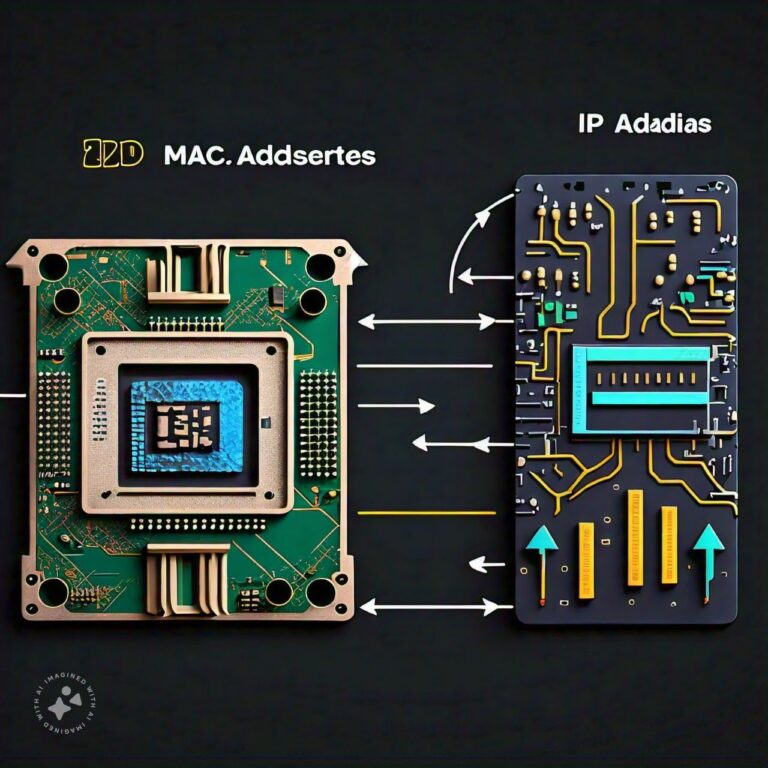Differences Between MAC Addresses and IP Address
In the world of networking, MAC (Media Access Control) addresses and IP (Internet Protocol) addresses are two critical concepts. While they both serve the purpose of uniquely identifying devices within a network, they do so in very different ways and for different purposes. Understanding the difference between MAC and IP addresses is crucial for network management, troubleshooting, and security.
MAC Addresses Overview
A MAC address, also known as a physical or hardware address, is a unique identifier assigned to a device's network interface card (NIC). Every device that connects to a network—whether it's a laptop, smartphone, or router—has at least one MAC address. This address is used for communication within a local area network (LAN).
Characteristics of MAC Address:
-
Hardware-based: MAC addresses are hard-coded into the network hardware, specifically into the NIC during manufacturing. This means they cannot be changed (although it is possible to spoof or mask them).
-
Unique to each device: Every MAC address is globally unique. The first half of a MAC address identifies the manufacturer, while the second half is a unique identifier for the device.
-
Layer 2 address: In the OSI (Open Systems Interconnection) model, the MAC address operates at Layer 2, the data link layer. This means it facilitates communication between devices on the same local network (e.g., devices connected to the same router or switch).
-
48-bit identifier: A MAC address consists of 48 bits, usually represented in hexadecimal format. An example of a MAC address might be
00:1A:2B:3C:4D:5E. The first 24 bits identify the manufacturer (also known as the OUI or Organizationally Unique Identifier), and the remaining 24 bits are specific to the device. -
Persistent across networks: Since a MAC address is embedded into the device hardware, it remains the same regardless of the network to which the device connects.
Purpose of MAC Address:
A MAC address is primarily used for communication within a local network. When devices on the same network communicate, they use their MAC addresses to identify each other and transmit data. This address is used by switches and other network devices to ensure data is delivered to the correct recipient on the network.
For example, if you're transferring a file from your laptop to a printer on your home network, the devices will use MAC addresses to establish communication. This process is facilitated by switches or routers that use MAC addresses to direct data packets to their intended destination within the local network.
IP Address Overview
An IP address is a numerical label assigned to each device connected to a network that uses the Internet Protocol for communication. While MAC addresses identify devices at the hardware level, IP addresses identify devices at the network layer, facilitating communication across different networks.
Characteristics of IP Address:
-
Software-based: Unlike a MAC address, which is hardware-based, an IP address is assigned either manually (static IP) or dynamically (via DHCP). This means it can be changed without affecting the device’s physical hardware.
-
Not globally unique: IP addresses can be reused across different networks. For example, two devices in different networks could have the same private IP address, but their overall identity in the broader Internet would still be distinct because of the network they are connected to.
-
Layer 3 address: In the OSI model, the IP address operates at Layer 3, the network layer. This enables devices to communicate across different networks (e.g., sending data from your home network to a remote server on the Internet).
-
32-bit and 128-bit identifiers: IP addresses come in two versions—IPv4 and IPv6. An IPv4 address is 32 bits long, typically written as four decimal numbers separated by dots (e.g.,
192.168.1.1). An IPv6 address is 128 bits long, written as eight groups of hexadecimal numbers separated by colons (e.g.,2001:0db8:85a3:0000:0000:8a2e:0370:7334). -
Dynamic or Static: IP addresses can be dynamically assigned (via DHCP) or statically assigned (manually configured). Devices on most networks, such as home networks, are assigned IP addresses dynamically, while servers and infrastructure devices often use static IP addresses for consistency.
Purpose of IP Address:
An IP address is used to identify devices across different networks. While MAC addresses handle communication within a local network, IP addresses manage communication between networks. For example, when you browse a website, your computer uses your IP address to communicate with the server hosting the website, even though your computer and the server are on different networks.
The IP address is crucial for routing data across the Internet. Routers use IP addresses to determine where to send packets of data, ensuring that information gets from its source to its intended destination, even if the source and destination are on different continents.
Differences Between MAC Addresses and IP Address
Now that we've explored MAC and IP addresses individually, let's delve into their differences across key categories:
1. Function
-
MAC Address: The MAC address is used to uniquely identify devices within the same local network. Its function is confined to communication within a specific segment of the network (e.g., a local area network or LAN). It allows devices connected to the same switch or router to send and receive data with each other.
-
IP Address: An IP address is used to identify devices across different networks, enabling communication over the Internet. While MAC addresses help manage traffic on a LAN, IP addresses help route traffic between different LANs, wide area networks (WANs), and the Internet.
2. Scope of Use
-
MAC Address: MAC addresses are used within a single network segment (such as a LAN). Devices use MAC addresses to communicate directly with each other without leaving the local network.
-
IP Address: IP addresses are used for communication between devices across different networks. For example, when sending an email or browsing the web, data travels across numerous networks, and IP addresses help route the information correctly.
3. Layer in OSI Model
-
MAC Address: Operates at Layer 2, the data link layer. This is where local network communication occurs.
-
IP Address: Operates at Layer 3, the network layer. This is where routing between networks takes place.
4. Permanence
-
MAC Address: A MAC address is hardcoded into a device's hardware and typically remains the same for the device's lifetime. While it can be spoofed, this is not a common practice for most everyday network users.
-
IP Address: IP addresses can be dynamic or static. Dynamic IP addresses are assigned temporarily by the network (usually by a DHCP server), while static IP addresses are manually configured and remain the same until changed by the user or network administrator.
5. Uniqueness
-
MAC Address: Globally unique. No two devices should have the same MAC address, as it is assigned by the device's manufacturer.
-
IP Address: Not globally unique in every case. Private IP addresses (used within internal networks) can be reused across different networks. Public IP addresses (used on the broader Internet) must be unique within the same network scope.
6. Structure and Representation
-
MAC Address: Consists of 48 bits (6 bytes), written in hexadecimal format (e.g.,
00:1A:2B:3C:4D:5E). -
IP Address: For IPv4, it consists of 32 bits, written as four decimal numbers separated by dots (e.g.,
192.168.1.1). For IPv6, it consists of 128 bits, written as eight groups of hexadecimal numbers separated by colons (e.g.,2001:0db8:85a3:0000:0000:8a2e:0370:7334).
7. Routing and Switching
-
MAC Address: Switches use MAC addresses to forward frames within the same network. MAC addresses help ensure that data gets to the correct device within the same local area network.
-
IP Address: Routers use IP addresses to forward packets between networks. An IP address is critical for ensuring that data travels across different networks, such as from a home network to a remote web server.
8. Address Assignment
-
MAC Address: Assigned by the hardware manufacturer and typically remains unchanged.
-
IP Address: Assigned by the network, either dynamically (via DHCP) or statically (manually configured).
Conclusion
In summary, MAC addresses and IP addresses both play vital roles in networking, but they serve different functions. A MAC address is a hardware-based identifier that is unique to each device and is used for local network communication. An IP address, on the other hand, is a software-based identifier used for communication across different networks, such as the Internet.
Understanding the differences between these two types of addresses is fundamental for anyone involved in networking, whether for troubleshooting issues, setting up networks, or enhancing security.
FAQs
Related Topics
- All
- Animals
- Diseases
- Health
- Money
- Politics
© 2024 OnYelp.com. All rights reserved. Terms and Conditions | Contact Us | About us