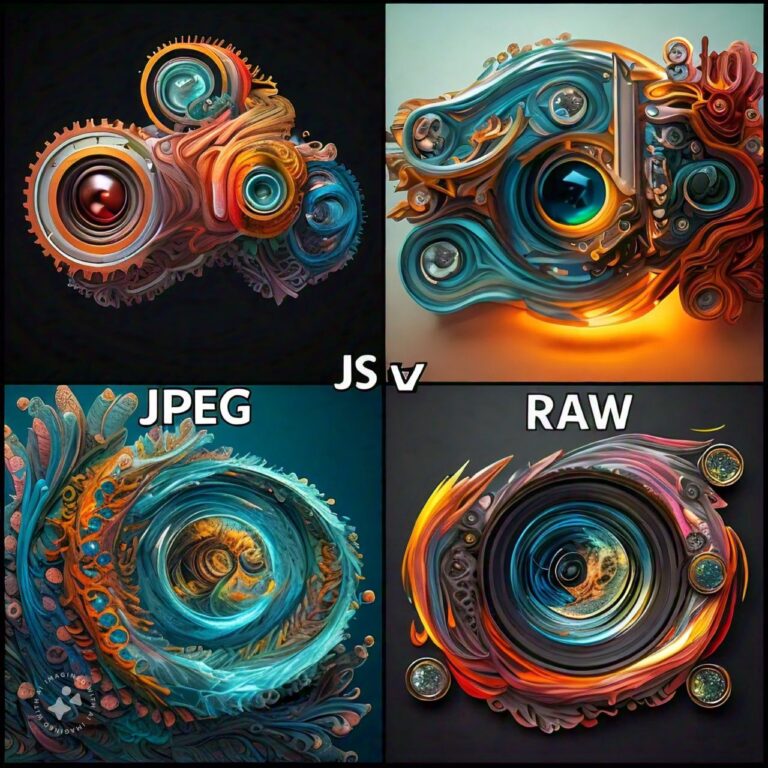What is JPEG?
JPEG (Joint Photographic Experts Group) is one of the most commonly used image file formats, especially in consumer photography. It is a compressed format, meaning that it reduces the file size of an image by eliminating some data during the saving process. JPEG uses lossy compression, which reduces the overall image quality to save space. The primary purpose of JPEG is to create smaller files that are easy to store, share, and display on various devices without taking up too much memory.
JPEG images are widely supported by nearly all devices, including cameras, smartphones, computers, and websites, making them an excellent format for everyday use. Most digital cameras, including smartphones, shoot in JPEG by default because it strikes a balance between file size and image quality, making it ideal for quick sharing and printing.
Key Characteristics of JPEG
- Lossy Compression: JPEG uses lossy compression, which reduces the amount of data in an image to make the file size smaller. Some details are lost in this process, which can lead to a slight reduction in image quality, especially after multiple edits or resaves.
- File Size: JPEG files are much smaller than RAW files due to the compression. This makes them easy to store and share, especially when space or bandwidth is a concern.
- 8-bit Color Depth: JPEG images typically store 8 bits of data per color channel (red, green, and blue), which means they can display 16.8 million colors. While this is sufficient for most purposes, it offers less flexibility for high-end editing compared to RAW.
- Instant Usability: JPEG images are processed in-camera, meaning that the color, contrast, sharpness, and white balance are already applied when the photo is taken. This makes the files ready to use or share immediately after capture, with no need for further processing.
- Wide Compatibility: JPEG files are supported by virtually all software and hardware, making them extremely versatile. You can open, edit, and share JPEG files on any device or platform, from computers and smartphones to online services and social media platforms.
- Limited Editing Flexibility: Due to the lossy compression and lower bit depth, editing JPEG images can degrade their quality further, especially when making significant changes like adjusting exposure or white balance.
Advantages of JPEG
- Smaller File Size: JPEG files are significantly smaller than RAW files, which allows for more storage space on memory cards, hard drives, and cloud storage. This also makes them quicker to transfer and share.
- Immediate Use: JPEGs are ready to use straight out of the camera, as they are already processed with adjustments to color, contrast, sharpness, and white balance.
- Universal Compatibility: JPEG is widely supported across all devices and software, making it easy to open, view, and share JPEG images without the need for specialized software.
- Good for Everyday Photography: JPEG is ideal for casual photography or situations where you don't need extensive post-processing. The format is also great for printing standard-sized photos without noticeable loss of quality.
- Fast Processing: Cameras process JPEG images much faster than RAW files, which can be useful in situations that require rapid shooting, such as sports or wildlife photography.
Limitations of JPEG
- Lossy Compression: The biggest drawback of JPEG is its lossy compression. While the compression reduces file size, it also discards some image data, leading to a loss of detail and image quality, especially after multiple edits or saves.
- Limited Editing Flexibility: Since JPEG files are already processed and compressed, they offer less flexibility for post-processing compared to RAW files. Making drastic adjustments to exposure, color balance, or sharpness can result in artifacts, noise, and degraded image quality.
- Reduced Color Depth: JPEG’s 8-bit color depth reduces the amount of color information stored in the file. While 16.8 million colors may seem like plenty, this limitation becomes noticeable during heavy post-processing, particularly when adjusting highlights, shadows, and color tones. This can lead to banding and a loss of smooth transitions in gradients.